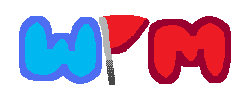
Wii Platformer Maker
Do you want to make Wii homebrew, but:
- You don't know how to code?
- Learning a new programming language is too hard?
- C++ has a really weird syntax in which you don't understand, give up and smash your PC into pieces by punching a hole through the screen?
Well, the solution is here! Wii Platformer Maker is a new tool for homebrew beginners to make simple platformer games for the Wii!
The code is compiled in Lua, which then runs with WiiLÖVE, a modification of LÖVE2D for the Wii.
Here's an example usage of the tool:
Wii Platformer Maker
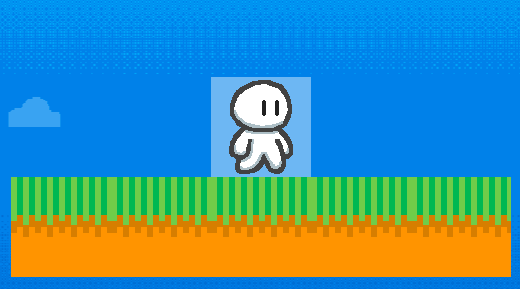
Snippets of the exported code
... local beginningX = 0 local beginningY = 0 ... ... createNewBlock(grass, -2, 1) createNewBlock(grass, -1, 1) createNewBlock(grass, 0, 1) createNewBlock(grass, 1, 1) createNewBlock(grass, 2, 1) ...
What it looks like when running on a Wii
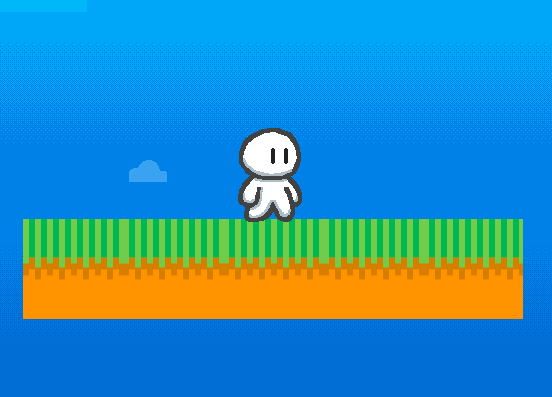
The tool also has even more things, such as kill blocks and non-collidable blocks.
Tool controls
Arrow keys - Move around
Click - Place block
C - Change block
P - Set player position
S - Save as .wpm ("Wii Platformer Maker" file)
L - Load .wpm file
E - Export as a homebrew app for the Wii
How to put the game on your Wii
To put the game on the Wii (make sure you have the homebrew channel!):
1. Eject the SD card from your Wii and insert it into your PC.
2. Copy the "wiiplatformer" folder and move it into the folder named "apps" inside the SD card (if you do not have the folder, make a new one titled "apps").
3. Eject the SD card from your PC, and insert it back to the Wii.
4. Boot up your Wii, go to the homebrew channel and find your homebrew app.
5. Once you find it, click it, then load it.
Modifying the exported game
Let's say you'd like to change the graphics or the code of the game itself. No problem! When using the tool and done making your level, press E to export. When exported, uncompress the zip file. When the zip file is uncompressed, this is what the files should look like:
apps
| README.txt
| wiiplatformer
| boot.dol
| data
| assets
| blank.png
| player
| idle.png
| idleleft.png
| jump.png
| jumpleft.png
| walk.png
| walkleft.png
| sky.png
| tileset
| checkpoint.png
| dirt.png
| dirtcollidable.png
| flag.png
| grass.png
| lava.png
| leaves.png
| spike.png
| spring.png
| water.png
| watercollidable.png
| title.png
| win.png
| main.lua
| icon.png
| meta.xml
You can change the graphics in /apps/wiiplatformer/data/assets/, and the code in /apps/wiiplatformer/data/main.lua.
But, quick warning: If you are making new graphics, follow the requisites:
Sizes:
- Sky: 800x600px
- Tileset, player images: 100x100px
- Title, win screen images: 400x200px
Colors should be in RGBA values.
Images should be .png files.
Links
Things that *might* come soon
- Standalone versions
- Asset packs
- Game examples
Updates
- Added new block types: Checkpoint, leaves & spring.
Youtube video
This tool is currently still in a very early state (v1.1)! If you find any bugs or have any suggestions, comment down below!
| Published | 5 hours ago |
| Status | Released |
| Category | Tool |
| Platforms | HTML5 |
| Author | Pixel Dimension |
| Genre | Platformer |
| Tags | 2D, Action-Adventure, Arcade, Homebrew, LÖVE, Retro, Side Scroller, tool, wii |
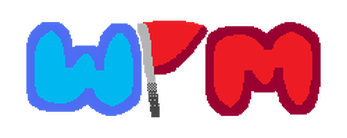
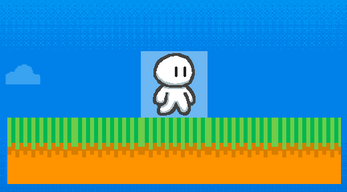
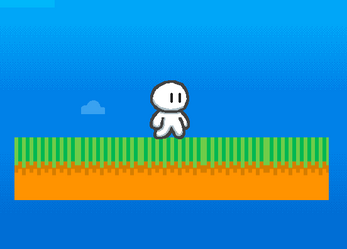
Leave a comment
Log in with itch.io to leave a comment.